Tuesday, 29 July 2008
BlackBerry 7130v - The Lurv Is Gone
but I cannot love the 7130v. After two months of persistence, tears and
a H*U*G*E volume of dropped calls and simple fade-out, I've reverted
back to my trusty Nokia 6021.
Switching the Vodafone SIM to the Nokia was pain-free, and I was able to
participate in an hour-long conference call with no dropped connection;
the call quality did fade at one point but I simply walked from one side
of the house to the other ( interestingly switching telephone STD codes
during the process ).
Will need to download and re-discover the joys of the Nokia sync.
process with Lotus Notes, but c'est la vie.
Sorry, BlackBerry, I did try - perhaps another phone would've done it
for me, but the affair is over.
:-(
Sunday, 27 July 2008
Problems with Windows Update - SORTED
As always, Google had the answer, Google is my friend. I dug around and found this: -
http://forums.microsoft.com/TechNet/ShowPost.aspx?PostID=3308206&SiteID=17
In essence, after installing Service Pack 3, there seems to be a problem with the module C:\Windows\System32\Wups2.dll.
It's necessary to re-associate this module with C:\Windows\System32\Regsvr32.
Once done, Windows Update runs without problems.
Now isn't it nice when stuff (almost) works.
Sunday, 20 July 2008
Ding Ding, Round 2 - Lotus TechJam! - Tuesday 2 September 2008 @ IBM Staines
This will be a technical session, aimed at technical people or, in the words of the invitation, those who are: -
* Nuts about Notes
* Salivating about Sametime
* Quackers about Quickr
* Potty about Portal
* Confident about Composite Applications
* Excited by Expeditor
* Caught by Connections
or simply Wowed by Widgets
Interested ?
Let me know :-)
Thursday, 17 July 2008
Installing WebSphere Portlet Factory on Linux - in pictures
Wednesday, 16 July 2008
WebSphere Portlet Factory on Linux ........... wooo, my life just got a whole lot better
Well, one more obstacle has been removed with the recent release of WebSphere Portlet Factory 6.1.
It's worth noting that IBM does not formally support WebSphere Portlet Factory on Ubuntu - the two supported Linux platforms are: -
- SUSE Linux Enterprise SLED 10
- Red Hat Enterprise Linux release 5.1
In my particular case, I'm using WebSphere Dashboard Framework (WDF), which extends WebSphere Portlet Factory (WPF) with a set of dashboarding capabilities, including my favourite - the Summary and Drilldown builder.
I went to the software catalogue, and searched for WebSphere Dashboard Framework. This returned: -
IBM WebSphere Dashboard Framework 6.1 Multiplatform Multilingual eAssembly (CR5PMML)
which contained: -
IBM WebSphere Dashboard Framework 6.1 Multiplatform Multilingual (C13T6ML)
Size 477mb
Date posted 30-Jun-2008
IBM WebSphere Dashboard Framework 6.1 Linux Installer Multilingual (C1J1FML)
Size 197mb
Date posted 03-Jul-2008
and downloaded the latter as C1J1FML.zip.
It's worth noting that the Linux version is way smaller than its Windows counterpart, because IBM does not package Eclipse or WebSphere Application Server Community Edition with the Linux download.
Therefore, I needed to download and install Eclipse 3.3.2 before proceeding.
I made a few mistakes here; I used Synaptic Package Manager which installed a slimmed down version of Eclipse, which didn't include the necessary Java development tools.
In the end, I downloaded: -
eclipse-jee-europa-winter-linux-gtk.tar.gz
from here: -
http://www.eclipse.org/downloads/download.php?file=/technology/epp/downloads/release/europa/winter/eclipse-jee-europa-winter-linux-gtk.tar.gz&url=ftp://ftp.mirrorservice.org/sites/download.eclipse.org/eclipseMirror/technology/epp/downloads/release/europa/winter/eclipse-jee-europa-winter-linux-gtk.tar.gz&mirror_id=96
I then extracted Eclipse into /opt/eclipse: -
mkdir /opt/eclipse
cd /opt/eclipse
tar -xvzf eclipse-jee-europa-winter-linux-gtk.tar.gz
Once this was done, I extracted the WDF ZIP file into /tmp to find two files: -
WDF.bin
installer.properties
The .bin file should be an executable file - in my case, ls -al WDF.bin returns: -
-rw-r--r-- 1 hayd hayd 219263608 2008-06-22 22:59 WDF.bin
which meant that I had to change the file attributes to make it so: -
chmod +x WDF.bin
ls -al WDF.bin
-rwxr-xr-x 1 hayd hayd 219263608 2008-06-22 22:59 WDF.bin
before I could execute it: -
sudo ./WDF.bin
Preparing to install...
Extracting the JRE from the installer archive...
Unpacking the JRE...
Extracting the installation resources from the installer archive...
Configuring the installer for this system's environment...
Launching installer...
The GUI installer is pretty simple, and merely asks for two locations; one for WPF ( /opt/IBM/WebSpherePortletFactory ) and one for Eclipse ( /opt/eclipse ).
I've taken screenshots of these, and will upload them when I get some time.
Having completed the installation, I was able to use WPF/WDF to create a project, model etc.
My next challenge is to install WAS CE or similar as a J2EE runtime/test environment.
More to follow ...........
Thursday, 10 July 2008
Isn't it nice when stuff just works ...
will know that I've been moving to Linux as my primary desktop OS,
albeit on a Thinkpad.
Well, I'm finding that I'm spending more and more time in Linux, with a
corresponding decrease in the amount of time I spend using Windows.
There are still a few things that I need Windows for, but the list is
shrinking.
As of right now, I'm running Hardy Heron, and am writing this blog post
using Thunderbird 2.0.0.14. I'm connected via a Vodafone 3G card, using
their beta drivers - configuring the latter was a moment's work ( I just
needed to nab the APN username and password from my Windows boot ).
I'm also running Lotus Notes 8.0.2 (beta), connected via Lotus Mobile
Connect 6.1.1.0, to get my work mail.
I've also got the beta of VMware Workstation 6.5 for those absolutely
crucial Windows applications ( with a nice little WinXP VM ) and am also
using Skype to "phone home".
All in all, I'm a happy bunny ...
Now does this mean that I don't really need a Mac ? Probably not but
want trumps need.
What's New in IBM WebSphere Portal 6.1 ?
It's a great article about a great product.
Enjoy !
Wednesday, 9 July 2008
WebSphere Portal Express 6.1 - another day, another installation
That was Monday/Tuesday. Here I am again on Wednesday doing the same thing, but with a different client in a different part of the country.
It's Windows Server 2003 which has, in the past, been my nemesis, but I'm not going to let it beat me. Am checking all the usual things: -
- Nothing listening on the port range 100xx ( WebSphere ) and 50000 ( DB2 UDB )
Good thing I checked; Backup Exec Remote Agent for Windows Systems was running on 10000
- Signed on as a local administrator
- Data Execution Prevention (DEP) not getting in the way
Again, I know that caused problems with a Lotus Quickr Services for WebSphere Portal installation in the past
- Using MSTSC /CONSOLE to start the RDP session
This gives one more console-like access than the normal MSTSC interface; I know that's caused problems for others in the past
- Fully qualified hostname
Belt and braces; this is what I've always done, so I'll always do it
- No need for hosts file updates
- "Real" IP address
- Password policy clearly understood
I created a "dummy" account with the same password that I'm going to use for the portal installation just to check that it didn't breach the local/site password rules
- Enough RAM in the server
Only have 1 GB - need 2 GB as a minimum; being fixed as I write ... I now have a different server with 2.5 GB
Sunday, 6 July 2008
WCM Templates in WebSphere Portal Express 6.1
Internet
http://localhost:10040/wps/myportal/internet
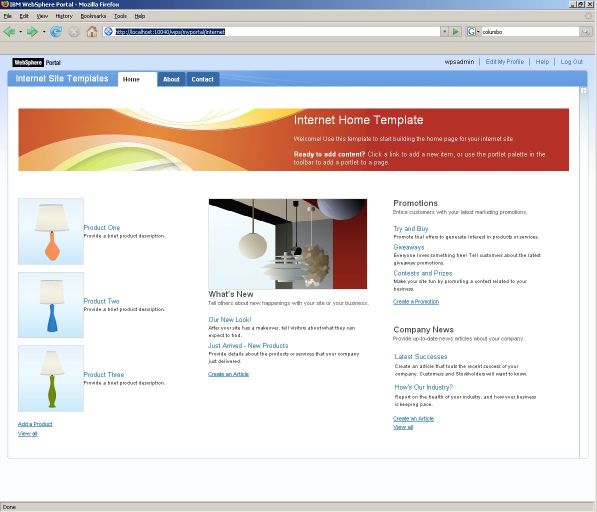
Intranet
http://localhost:10040/wps/myportal/intranet
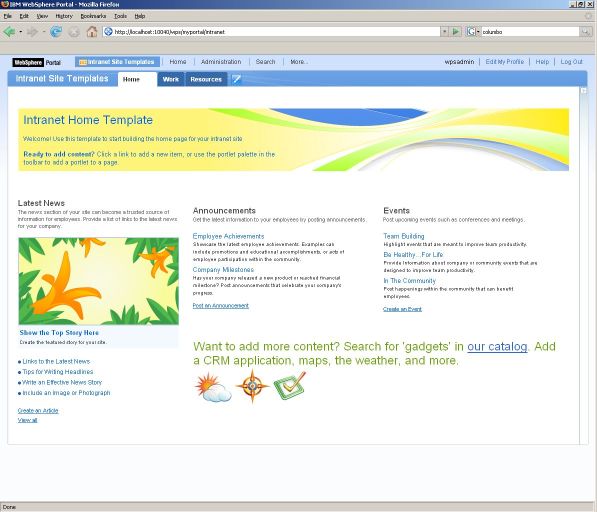
WebSphere Portal 6.1 - First thoughts ...
I did my first installation at about midnight on Wednesday, which was possibly a mistake 'cos it failed. However, the second installation ( 0600 on Thursday ) worked OK; the major difference was that I manually truncated the WAS node name from my 8-character hostname ( STARGATE ) to 5 characters ( STARG ). I've seen this cause issues in the past with other versions of WebSphere Portal and Workplace. I believe it's due to path names being created that exceed Windows 256-character limit ( bear in mind that I am installing on Windows XP for my demo environment ).
Another observation was that the installation SEEMED to take quite a while - 2.5+ hours on a VMware image. However, I'm using a beta of VMware Workstation 6.5 running under Ubuntu Linux, and I know that the beta has logging enabled.
I did another clean installation this AM, directly onto my Thinkpad T60p running Windows XP. This time it took 1 hour and 15 minutes, which is more acceptable - and similar to WebSphere Portal 6.0.
Once installed, the new Web 2.0 look n' feel is rather lovely, and the pages are now pre-cached, meaning that they load immediately.
Finally ( for now ) I configured Portal to use Domino 8 as a LDAP repository. For the first time ever, I relied solely upon the wizard, and was very impressed. I did, however, note one point to be aware of - WebSphere Portal now uses WAS realms for LDAP etc. and the realm can contain a base distinguished name ( think of this as the starting point for a LDAP search ).
By default, Domino places groups outside of the normal organization structure e.g. CN=wpsadmins rather than CN=wpsadmins, O=ibm. Therefore, setting the base DN for the realm to be O=ibm means that portal cannot find the administrative group, causing it to fail to start. I re-ran the wizard, and left the base DN blank, with the result that portal now starts and authenticates correctly.
Therefore, two lessons to be learnt: -
- stick with 5-character node names; at least on older versions of Windows
- avoid setting the base DN for a realm if you're using Domino ( unless my understanding of Domino LDAP is wrong )
Friday, 4 July 2008
Application Integration and Portlet Development for IBM WebSphere Portal
Application Integration and Portlet Development for IBM WebSphere Portal
Portals provide an integration point for front and back end business applications, data and processes, personalized to each user. IBM WebSphere Portal extends the portal concept with support for content management; simplified usability and administration; search and indexing; open standards; and security. Come and learn how you can integrate new or existing applications using Portlets and the services provided by the WebSphere Portal Server.
This workshop is for ISVs who are interested in developing Portlets to enhance their applications and to facilitate integration in a customer's WebSphere Portal environment. Participants should have some experience in writing and deploying Java™ Web applications. The labs sessions will show how to use Rational Application Developer and WebSphere Portlet Factory to develop portlets.
This workshop will be a traditional classroom workshop with live instructor and lab machines provided.
There is no charge for the workshop but participating ISVs are expected to register for the IBM WebSphere Portal Business Solutions Catalog offering before the workshop, and to nominate their Portal solutions for inclusion in the catalogue. Participants in the catalogue offering gain:
- No charge 90 day technical support
- Downloadable product code at no charge
- Access to full product documentation, portlet development guidelines and examples
- Solution exposure to customers worldwide and much more
- The components, features, and functions of IBM WebSphere Portal Enable
- Available development tools:
- Rational Application Developer
- Lotus Component Designer
- WebSphere Portlet Factory
- How to develop and deploy portlets
- How to leverage portlet standards such as JSR 168
- Rapid portlet development techniques and tools for both developers and non-developers
- Developing dashboards using the dashboard Accelerator
- Using WebSphere Portal as the front-end for SOA and user-centric workflow
- Methods for implementing single sign-on in a portal environment
- Understand how the WebSphere Portal family of products
- Understand WebSphere Portal Enable V6.0 features and services
- Single sign-on techniques
- Using Rational Application Developer to develop portlets
- Manual and automated deployment and configuration of portlets from Rational Application Developer to WebSphere Portal
- Understand how to integrate back-end data using WebSphere Portlet Factory
- Understand how to create composite portal applications
- Understand how to use the Dashboard Accelerator to develop dashboards
- Understand how to use WebSphere Portal with WebSphere Process Server to deliver user workflow for Business Processes
This workshop is intended for IBM Business Partners. Customers may be accommodated on a space available basis.
Participants should have: d
- Experience with WebSphere Application Server Version 5.1 and above
- Familiarity with the portal concept
- Experience writing and deploying Java web applications
- Experience writing programs using Rational Application Developer V6.0 and above
- Note: If you do not have the prerequisites as described above, you may still enroll but the basics of the prerequisite products may not be covered in this workshop.
Tuesday, 1 July 2008
Some new neat demos ...
Lotus Web Content Management: Create Personalized Promotions
WebSphere Portal Site Wizard and Theme Customizer
WebSphere Portal Simplifies Site Management
WebSphere Portal: MyHealthcare Patient Portal
WebSphere Portal Express 6.1 - Want to know more ?
WebSphere Portal Express - Library
[PDF] WebSphere Portal Express - Datasheet
WebSphere Portal Express V6.1 hardware and software requirements - Microsoft Windows
WebSphere Portal Express V6.1 hardware and software requirements - Linux on x86
WebSphere Portal Express V6.1 hardware and software requirements - i5/OS
WebSphere Portal Express 6.1 - Information Centre
WebSphere Portal Support
plus this alert: -
WebSphere Application Server fix required immediately following WebSphere Portal v6.1 installation
After installing IBM WebSphere Portal version 6.1 with WebSphere Application Server version 6.1.0.15 or 6.1.0.17, a critical update to the IBM Java SDK is required on Microsoft Windows, Linux, or IBM AIX operating systems. This update is not installed by default nor available from the installation media.
Enjoy !
WebSphere Portal 6.1 - It's Out

I will be downloading later today - am currently using a hotel's wifi and I don't think they'd thank me ( and don't know that I have enough time/patience left to wait).
Subscribe to Posts [Atom]

