Wednesday, 16 September 2009
"Enter password for default keyring to unlock"
Every time I change my Ubuntu machine's password, I fall into this trap - when Ubuntu tries to get at the default keyring to access the key for my wireless network, it tries to use the NEW OS password to access the keyring, and throws up this error: -
Enter password for default keyring to unlock
This occurs because the keyring has been locked with the old OS password.
The solution ?
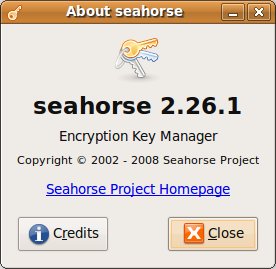
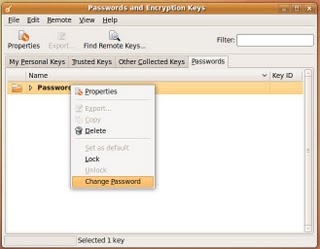
Enter password for default keyring to unlock
This occurs because the keyring has been locked with the old OS password.
The solution ?
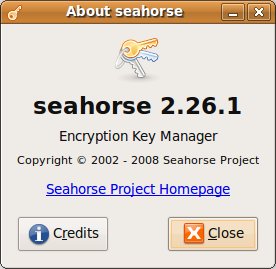
- Choose Applications -> Accessories -> Passwords and Encryption Keys ( or simply run the command seahorse )
- Navigate to the Passwords tab
- Select the Passwords: login link
- Click the right mouse button
- Choose Change Password
- Enter the OLD OS password
- Enter the NEW OS password - twice
- Click the Change button
- Close the Passwords and Encryption Keys applet
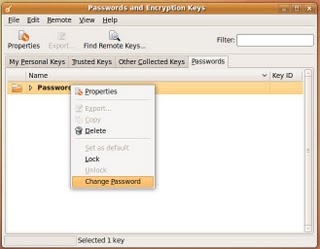
Subscribe to Posts [Atom]

